Sidewinder X1
Anschaffung
gekauft 2021 über Banggood
Update auf Wachster Modd mit 3D Touch und Marlin 2
Magnetplatte mit einer glatten und einer Surface Oberfläche
Ich verwende eine Magnetplatte von ZiFlex - leider bei Amazon nicht mehr verfügbar
Ich zeige sie doch, weil ich von ihr total begeistert bin.
Die Platte wird ausschließlich mit isopropanol gereinigt und alle Druckstücke halten sicher.
Ersteinrichtung
Zur Ersteinrichtung habe ich mich an dieses Youtube Video gehalten
Artillery Sidewinder X1: Klipper Tutorial für Anfänger, mit CURA und BLTOUCH
Im Zusammenspiel mit den Klipper-Macros gibt es in der printer.cfg nur diese Anpassungen
# All customizations are documented in globals.cfg. Just copy a variable from
# there into the section below, and change the value to meet your needs.
[gcode_macro _km_options]
# These are examples of some likely customizations:
# Any sheets in the below list will be available with a configurable offset.
#variable_bed_surfaces: ['smooth_1','texture_1']
# Length (in mm) of filament to load (bowden tubes will be longer).
variable_load_length: 50.0
# Hide the Octoprint LCD menu since I don't use it.
variable_menu_show_octoprint: False
# Customize the filament menus (up to 10 entries).
variable_menu_temperature: [
{'name' : 'PLA', 'extruder' : 200.0, 'bed' : 60.0},
{'name' : 'PETG', 'extruder' : 230.0, 'bed' : 85.0},
{'name' : 'ABS', 'extruder' : 245.0, 'bed' : 110.0, 'chamber' : 60}]
# Length of filament (in millimeters) to purge at print start.
variable_start_purge_length: 30 # This value works for most setups.
# X position to park the toolhead.
variable_park_x: 10
# Y position to park the toolhead.
variable_park_y: 10
# Minimum printable XY coordinate. Defaults to X and Y position_min.
variable_print_min: (0,5) # example: (0, 0)
# Maximum printable XY coordinate. Defaults to X and Y position_max.
variable_print_max: (300, 300) # example: (220, 220)
gcode: # This line is required by Klipper.
# Any code you put here will run at klipper startup, after the initialization
# for these macros. For example, you could uncomment the following line to
# automatically adjust your bed surface offsets to account for any changes made
# to your Z endstop or probe offset.
# ADJUST_SURFACE_OFFSETS
[include printerconfig/index.cfg]
[include klipper-macros/*.cfg]
# The sections below here are required for the macros to work. If your config
# already has some of these sections you should merge the duplicates into one
# (or if they are identical just remove one of them).
[idle_timeout]
gcode:
_KM_IDLE_TIMEOUT # This line must be in your idle_timeout section.
[pause_resume]
[respond]
[virtual_sdcard]
path: ~/printer_data/gcodes
[save_variables]
filename: ~/printer_data/config/variables.cfg
# Required - provide a filename that would be used to save the
# variables to disk e.g. ~/variables.cfgKlipper Hints:
- M190 muss aus dem Startcode entfernt werden. Sonst fängt er nicht an zu drucken und wartet ewig auf die Bed Temperatur
Hilfe von OsLee540i
Slicer: SuperSlicer
Vor der Klipper Zeit habe ich ausschließlich Cura genutzt, da es hier die meisten Youtube Videos gab.
Nun bin ich auf den SuperSlicer aufmerksam geworden, habe ihn einmal ausprobiert und finde ihn richtig gut. Und vor allem deutlich verständlicher als Cura. (Rein persönliche Meinung)
Kalibrierung
Ich durchlaufe alle Steps der SuperSlicer Calibration.

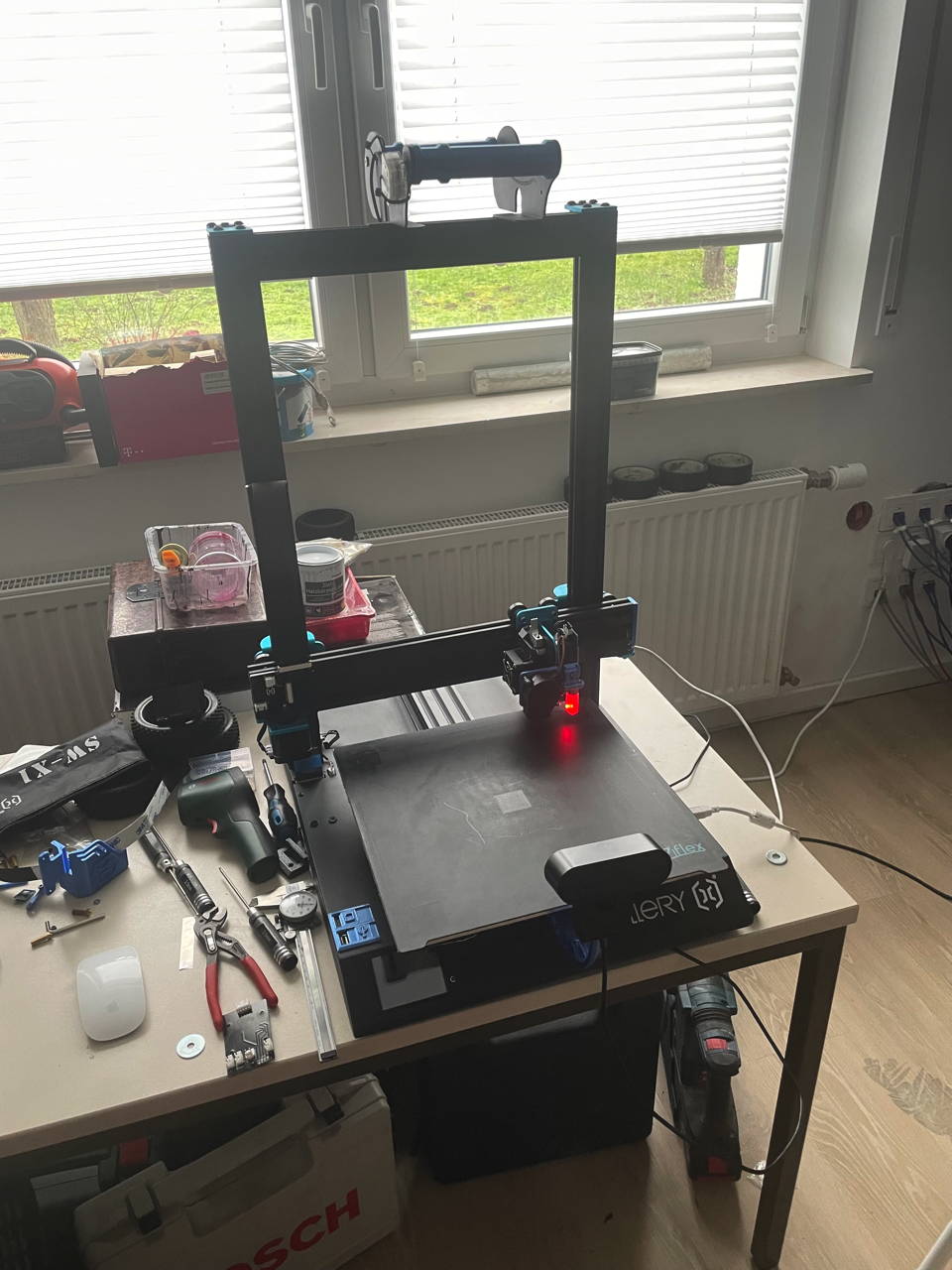

No Comments