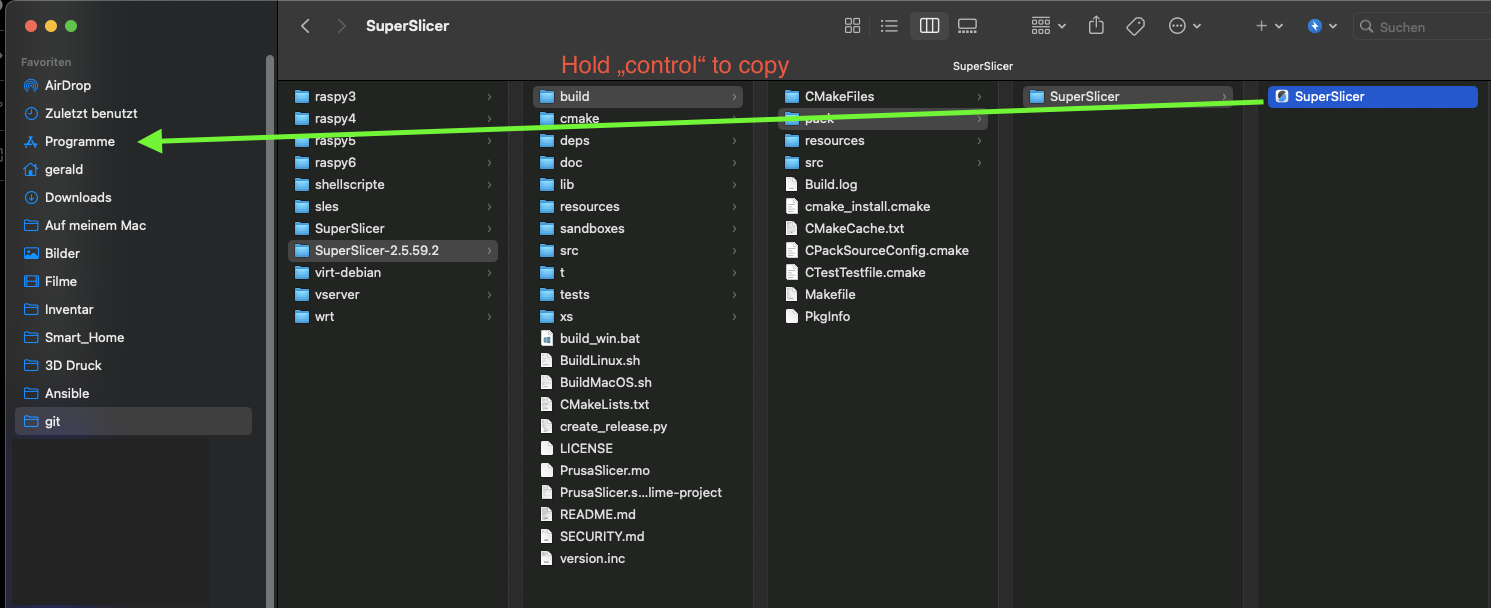Beta Version kompilieren
der SuperSlicer 2.5 steht nicht als MACOS ARM Download zur Verfügung
Voraussetzungen
https://github.com/supermerill/SuperSlicer/blob/master/doc/How%20to%20build%20-%20Mac%
To build Slic3r on Mac OS, you will need the following software:
- XCode
- CMake
- git
- gettext
XCode is available through Apple's App Store, the other three tools are available on brew (use brew install cmake git gettext to install them).
How to get the source code
You have to gitclone the repository
git clone https://github.com/supermerill/SuperSlicer.git
and then you have to clone the profiles submodules
cd resources/profiles
git submodule updateDownload & Compile
https://github.com/supermerill/SuperSlicer/releases
Unter Assets das ZIP downloaden & entpacken
How to build, the easy way
After cloning, execute ./BuildMacOS.sh -i The executable & dmg should be somewhere in the build directory.
How to build
Just use the BuildMacOS.sh script (use the -h option to get the options available, and how to use them)
./BuildMacOS.sh
Install
Kopiere das Binary nach Programme